






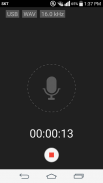

AudioFi - USB Audio Recorder

Mô tả của AudioFi - USB Audio Recorder
AudioFi is an android application to record and playback audio from USB accessories like headsets, microphones, audio interfaces, and dongles.
The recording will be stored as .wav file on the storage and user can play wav file in recorded file list.
To use AudioFi, follow these steps:
- You may need a USB On the Go (OTG) connector to connect your audio accessory. The micro-USB connector on Android devices doesn't support host operations by itself.
- Make sure your USB audio accessory is supported. Android host mode for audio supports most USB audio class compliant or "driverless" accessories.
- Make sure the USB audio accessory has power. You may need a powered USB hub to power your USB audio device so that your device battery does not lose its charge as quickly.
- Plug the USB audio accessory into your Android device. Your device will act as a host for input. Follow the accessory instructions for use.
* please contact the following e-mail about more information.
- Contact US: <a href="mailto:sales@vaultmicro.com">sales@vaultmicro.com</a>
================================
* Specifications *
================================
- Do not need root device.
- USB audio recording (Audio / Sound / Voice Recorder)
- Set sample rates supported by a connected USB Audio device.
- Control Audio input strength.
- Recorded Audio file list viewer
- Disturb power save mode during recording.
================================
* Restrictions *
================================
- Only wav file support
- Android 4.2 or higher
</div> <div jsname="WJz9Hc" style="display:none">AudioFi là một ứng dụng Android để ghi và phát lại âm thanh từ các phụ kiện như tai nghe USB, micro, giao diện âm thanh, và dongle.
Ghi âm sẽ được lưu trữ như là .wav tập tin vào lưu trữ và sử dụng có thể chơi các tập tin wav trong danh sách tập tin ghi lại.
Để sử dụng AudioFi, hãy làm theo các bước sau:
- Bạn có thể cần một USB On the Go (OTG) kết nối để kết nối phụ kiện âm thanh của bạn. Các kết nối micro-USB trên các thiết bị Android không hỗ trợ các hoạt động máy chủ của chính nó.
- Hãy chắc chắn rằng phụ kiện âm thanh USB của bạn được hỗ trợ. Chế độ máy chủ Android cho âm thanh hỗ trợ hầu hết các loại âm thanh USB tương thích hoặc "lái" phụ kiện.
- Hãy chắc chắn rằng các phụ kiện âm thanh USB có điện. Bạn có thể cần một hub USB powered để cấp nguồn cho thiết bị âm thanh USB của bạn để pin điện thoại của bạn không bị mất phí của nó như là một cách nhanh chóng.
- Cắm phụ kiện âm thanh USB vào thiết bị Android của bạn. Điện thoại của bạn sẽ hoạt động như một máy chủ cho đầu vào. Thực hiện theo các hướng dẫn sử dụng cho phụ kiện.
* Xin vui lòng liên hệ với các e-mail sau đây về thêm thông tin.
- Liên hệ với Mỹ: <a href="mailto:sales@vaultmicro.com">sales@vaultmicro.com</a>
================================
* Thông số kỹ thuật *
================================
- Không cần thiết bị gốc.
- Ghi âm thanh USB (Audio / Sound / Voice Recorder)
- Giá Set mẫu được hỗ trợ bởi một thiết bị kết nối USB Audio.
- Điều khiển âm thanh cường độ đầu vào.
- Thu âm Audio file danh sách người xem
- Disturb chế độ tiết kiệm trong quá trình ghi.
================================
* Hạn chế *
================================
- Hỗ trợ tập tin Chỉ wav
- Android 4.2 hoặc cao hơn</div> <div class="show-more-end">

























